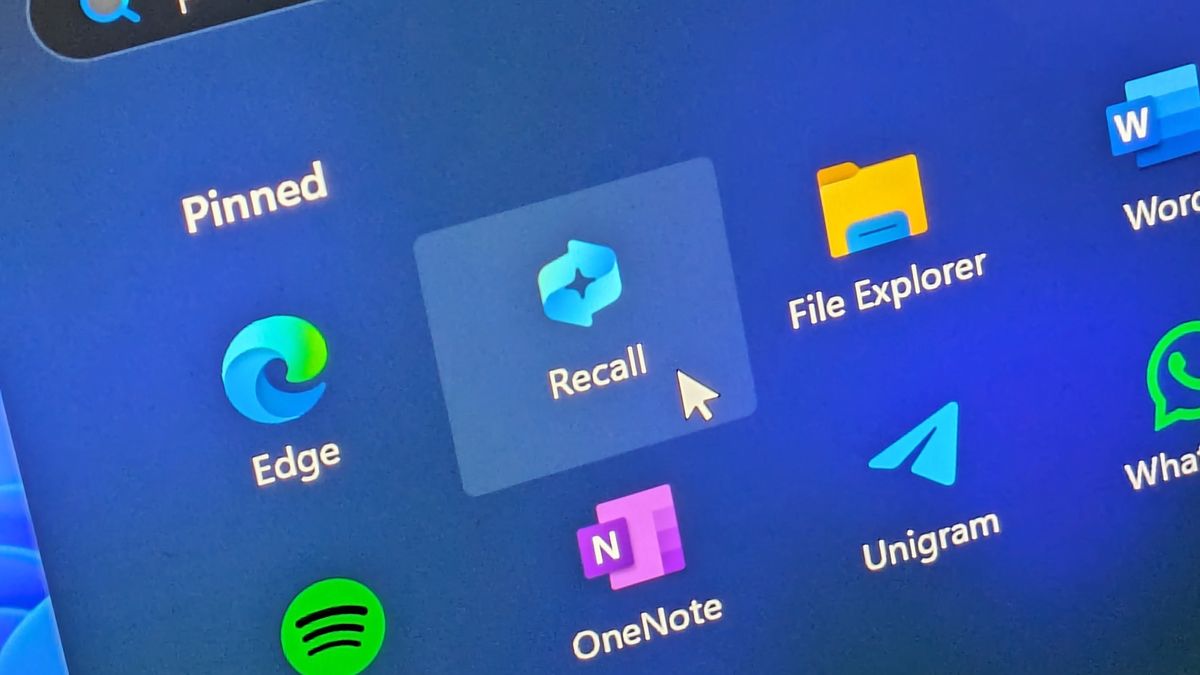What you need to know
- Microsoft is planning to launch a new AI feature called Windows Recall on new Windows 11 Copilot+ PCs this month.
- The feature remembers everything you’ve done on your computer and lets you find things using semantic search.
- Recall stores everything locally on the device, but it appears that the data is not encrypted when the user is logged in to the computer.
Microsoft has faced a lot of backlash for its new Windows Recall AI feature since it was first revealed on May 20. The AI tool, which will ship to new Windows 11 Copilot+ PCs later this month, is designed to capture everything you do on your computer and use AI to index that content into semantically searchable snapshots.
When the feature was revealed, Microsoft promised security. The data Recall collects is stored on the device, “encrypted” using Bitlocker, and is never sent to Microsoft or advertisers. Users are free to disable Recall, or if they choose to use it, delete any and all photos at any time.
However, it seems that all is not as it seems. While it’s true that Windows Recall doesn’t send any data to the cloud, the data it stores locally on your computer isn’t very secure. Security researcher Kevin Beaumount has documented his findings on Windows Recall and discovered that the tool stores its data in a plain text SQLite database.
This means that the data is readable and not encrypted when the user is logged on to their computer. The only time data becomes encrypted is when the computer is not locked. So while this protects against someone accessing your data on a stolen laptop, it doesn’t prevent potential malware designed to delete Recall data while the user is logged in.
Microsoft has done the bare minimum to protect this data. It is stored in a system directory that requires administrator and system-level rights to access and modify. However, these protections are easily bypassed, and an attacker could easily write a piece of software to ignore those permissions if they wanted to.
Windows Central reached out to Microsoft for comment about these revelations about the Windows Recall, but the company failed to respond in time for publication.
Outside of these security issues, Windows Recall seems to do exactly as promised. I’ve been using the feature for the past few days and it’s really impressive how well it works. It’s able to find images and text with obscure search phrases, and I’m amazed at how well it does.
Unfortunately, for users to really trust this tool, Microsoft will have to do the work to secure the data it collects locally on your computer. While it’s highly unlikely that you’ll ever encounter malware designed to delete Windows Recall data, it’s not impossible, and so it’s best to encrypt that data for peace of mind.

That said, I think the outrage over this revelation is somewhat overblown. All of your files are unencrypted when you’re using your computer, yet most people don’t constantly worry about malware that can delete their personal documents, photos, downloads, videos, and synced cloud files.
While it’s not a great sight that Microsoft has built a tool into Windows that puts everything you do into a directory convenient for attackers to gather, it’s important to remember that Windows Recall is entirely optional. You don’t have to use it if you don’t want to, and if you choose not to, the service won’t work. If you’re worried that it might be secretly activated in the background, Microsoft has built-in security measures to prevent that. If Recall is capturing data, a permanent visual indicator will be placed on the Taskbar to let you know.
Plus, the feature is only available on new Copilot+ computers. It won’t come to existing Windows 11 installations, which could be reason enough for many people not to upgrade their devices anytime soon.
Hopefully Microsoft will be able to update Windows Recall to encrypt the data it collects in the future.